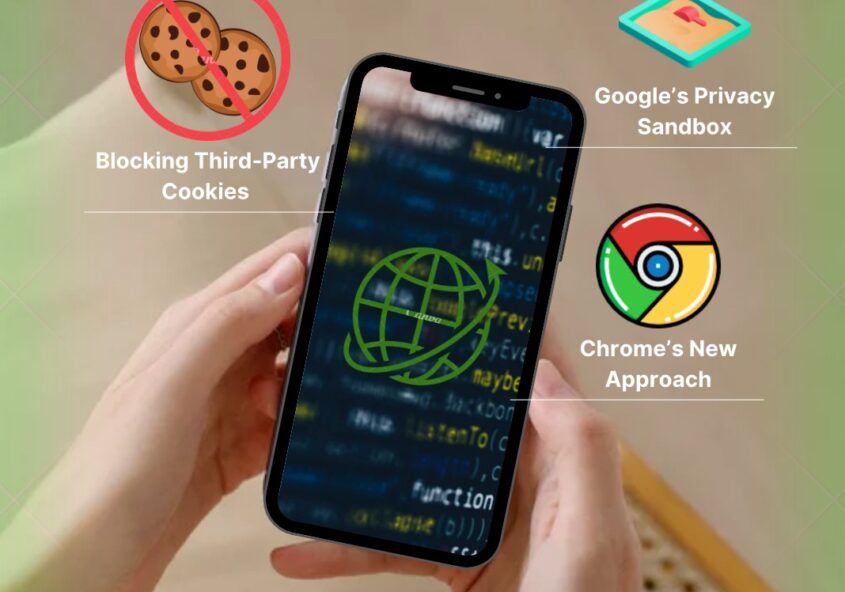Everything You Need to Know About Internet Cookies
When the buzz about cookies was featured everywhere online, with terms like cookie crumbles, cookie pops, and cookie cutting, but for real third-party cookies are being phased out. Have you ever wondered why the term “cookie” became prevalent in tech?
The man behind the fascinating idea of internet cookies and using them in web communications is Lou Montulli. It is derived from magic cookies or the fortune cookie: magic cookies from fantasyland are said to carry a special message, similarly, the internet cookie comes with an embedded message that serves various functions. Cookies are used to save login information, personalize content, and track browsing history. These cookies are stored in files designated by the web browser like a cookie jar. Each browser has a method to organize stores and maintain them locally on a device.
Different types and uses of Internet cookies
Cookies are of different types, each serving different functions and purposes.

Image Credit Pixabay
Understanding the types of cookies will serve as a guide to planning and prioritizing the strategies and online interactions. Cookies are categorized based on the purpose, some are essential for the website to function, and some are strictly unnecessary. non
Essential and Non-essential cookies
Essential cookies are automatically placed on the device as you open a website and perform specific actions explicitly requested by the user. Non-essential cookies are mainly used for tracking and analytics purposes. They serve as an agent for advertising and target-based activities.
Essential Cookies: Examples of essential cookies include:
1. Session Cookies
These cookies can remember activities and keep you logged in while browsing. The transient session cookies are temporary, and they remain on the device until the browser is closed whereas the persistent session cookies remain until they expire or are manually deleted by the user.
2. Authentication Cookies
These cookies are used to confirm the identity of the user and authenticate access to the restricted areas of the website
3. Secure Cookies
It is also called a web cookie or HTTP cookie, which gets transmitted only through secured HTTP
Connections, the browser stores the cookies and returns them to the same server in the server on later requests.
4. HTTPOnly Cookies
They are more similar to HTTP cookies but contain the HTTPOnly attribute which serves as an aspect of web security. This makes the Javascript inaccessible, meaning when the server sets the HTTPOnly cookie, it asks the user’s browser to prevent the client-side JavaScript code from accessing the cookie, hence providing a layer of security against cyber-attacks.
5. Functional Cookies
They ensure the proper functioning of the website and can remember choices made by the user like logging in, form filling, language, and layout preferences.
Non-essential Cookies:
Cookies that are not necessary for the core function of the website but can enhance user experience.
1. Tracking Cookies
The tracking cookies can stay on device beyond the session and allow websites to remember your preferences and settings.
First, Second, and Third-party cookies- Based on the level of access the cookies have over the user data, they are categorized into different entities. First-party cookies are created by the website you are visiting, second party cookies are the first-party cookies from another site for analytics or advertising. Third-party cookies are created by domains other than the one you are visiting particularly to track online behavior for personalization, analytics, and advertising.
2. Third-Party Widget Cookies
These cookies are stored in the form of social media buttons, ads, or embedded videos that come from a third-party domain. When clicking on your favorite Jean or colors, the site aims to establish more options for your favorites, encouraging you to return and make a purchase. Collaborating and sharing information across different domains ultimately gives the best ad and browsing experience.
3. Flash Cookies
It is the product of Adobe Flash player stored by it collects the user data across sessions and tracks user behavior across the websites.
4. Super Cookies
They are very much different from regular cookies and are very difficult to remove or block. They get stored in multiple locations on your device and can store bulk amounts of data and track users around various websites. Super cookies though serve legitimate purposes sometimes it is used invasively.
5. Zombie Cookies
Like Zombies, these cookies refuse to die and can regenerate, even if they are deleted, their inactive copies are stored elsewhere. The main purpose of the Zombie cookie is cookie syncing, this technique links the user ID across different sites and can gather extensive information based on the user activity.
6. Referrer Cookies and Conversion Cookies
Referrer cookies create a reference by storing the details of the sources that have referred the user to the website. Conversion cookies collect the details of conversion events like signing up, registration, form submissions, appointment booking, or completing a purchase.
Best Practices to Deal with Internet Cookies
- Practice reviewing the cookie policies of the websites visited.
- Check the browser settings and use the option to limit the cookies.
- Use private mode or incognito mode.
- Utilize opt-out options that advertisers or third-party tracking services provide.
- Make it a regular practice to selectively clear or delete all your cookies.
- Consider a browser extension like Firefox, Safari, or Brave that can ensure privacy features like cookie blocker, track, or script blocker.
- Be cautious with the consent given to the website to use the cookies.
- Be aware of the privacy regulations and best practices for managing cookies
- Ensure the security software and browser is updated regularly against the risks associated with cookies.
- Avoid clicking on unwanted suspicious links or pop-ups that may install non-essential cookies.
Conclusion
It is hard to imagine a life without the internet. It has become an inevitable part of our daily life, from staying connected with our loved ones to finding information virtually on anything, the internet has revolutionized the way we live. One crucial element that contributes to user experience is the internet cookies.
Google is strategizing its move to phase out all third-party cookies to minimize the vulnerabilities associated with internet cookies on user’s privacy and security. It is essential to understand how a cookie works and plan a strategy whether you are a business or a user. As a business make sure to review and audit the website cookie usage and comply with the policies. Being a user it is important to know the cookie policies and tweak our online habits accordingly.